We often use the computer for people who have to face every day with a computer desk face wallpaper, will inevitably produce fatigue.
In addition to changing the wallpaper you like, more demanding friends like us may choose the currently very popular live wallpaper.
Speaking of live wallpapers, many friends, including me, must be the first to recommend Wallpaper Engine . Indeed, this is a 3D dynamic desktop wallpaper software artifact that makes your computer desktop cool to no friends !
But it is currently released on the Steam platform and WeGame platform. The Steam platform is often fretting, WeGame is a “castrated version”, everyone knows it, and they are paid software on these two platforms.
As such, it is better to find a free software that can experience gorgeous live wallpapers at no cost! It is the free and open source dynamic software Lively Wallpaper that I recommend to you today
Table of Contents
Introduction to Lively Wallpaper
Lively Wallpaper official website address: https://github.com/rocksdanister/lively
Lively Wallpaper is an open source and free Windows dynamic desktop software. Its biggest feature is that it is open source and completely free. Compared with Wallpaper Engine , it runs alone without installing Steam or WeGame clients. And its running performance and resource occupancy are also very good.
Features of Lively Wallpaper:
- Easy to use, drag and drop multimedia files/webpages to the Lively window to set it as a live wallpaper;
- Support video hardware accelerated playback, based on [MPV Player] technology;
- Support interactive WebGL wallpaper, based on the lightweight Chromium engine Cef;
- Using [Windows 10] fluent design, perfectly adapted to the theme configuration of the system
- Developed using C# (.Net core), completely native application, efficient and stable performance
- Completely open source and free, no fees
Lively Wallpaper performance and features:
- When running full-screen programs and games, Lively Wallpaper will automatically stop dynamic effects to save resources
- The rules for playing live wallpapers can be set according to the foreground application
- Perfect support for multiple displays , support for HiDPI resolution, ultra-wide aspect ratio, etc.
- A live wallpaper can be divided into multiple displays to play
- Support live wallpaper mirrored playback on multiple monitors at the same time
- Support different screens to display multiple different live wallpapers
Lively Wallpaper Experience

🔺First open the official website (that is, the Github release page), and then select “Download” below to open it.
 Snipaste_2021-12-28_19-38-30
Snipaste_2021-12-28_19-38-30
🔺Click “Installer” to download the installation file.
 Snipaste_2021-12-28_19-42-33
Snipaste_2021-12-28_19-42-33
🔺There is nothing to say about the installation, just default to the next step. The software currently defaults to Simplified Chinese (I remember it used to be English, no Chinese). Snipaste_2021-12-28_19-46-02
Snipaste_2021-12-28_19-46-02
🔺After the completion, it also has a setup wizard, it is still the same as the “next step” all the way
 Snipaste_2021-12-28_19-47-50
Snipaste_2021-12-28_19-47-50
🔺Finally, you will be prompted to right-click the software icon in the lower right corner of the computer, and it will look like this when you open it. You can see that it provides 12 live wallpapers by default.
 Snipaste_2021-12-28_19-52-20
Snipaste_2021-12-28_19-52-20
🔺The wallpaper setting is also very simple, directly in the maininterface, We click on the wallpaper we want to set, then select the wallpaper and click the right mouse button, and select the “set as wallpaper” option in the menu bar that appears.
 Snipaste_2021-12-28_20-11-58
Snipaste_2021-12-28_20-11-58
🔺Of course, you can also add wallpapers by yourself. Click “+” in the menu on the left side of the software. You can find some desktops made by others on the Internet to use (I found that you can directly search the GIF desktop on the Internet and drag it into the software to use it). What’s cooler is that it can also use the local video as the system desktop. The video format supports mp4, mkv, webm, avi, mov, etc.
Of course, in addition, it even has more advanced gameplay than Wallpaper Engine , such as setting HTML web pages (supporting animation effects and mouse interaction), streaming video sites, etc. as wallpapers. For those who like to fish, it can even use the game simulator as a live wallpaper and play games on the desktop. Isn’t it very interesting?
 Snipaste_2021-12-28_20-33-46
Snipaste_2021-12-28_20-33-46
🔺As for the memory and CPU resource occupancy rate of Lively Wallpaper , I see it is even lower than Wallpaper Engine ! And this software will automatically completely pause the dynamic desktop playback when you start a full-screen application or game, and the direct resource usage rate is 0, which does not hinder your office or game at all, which is very considerate.
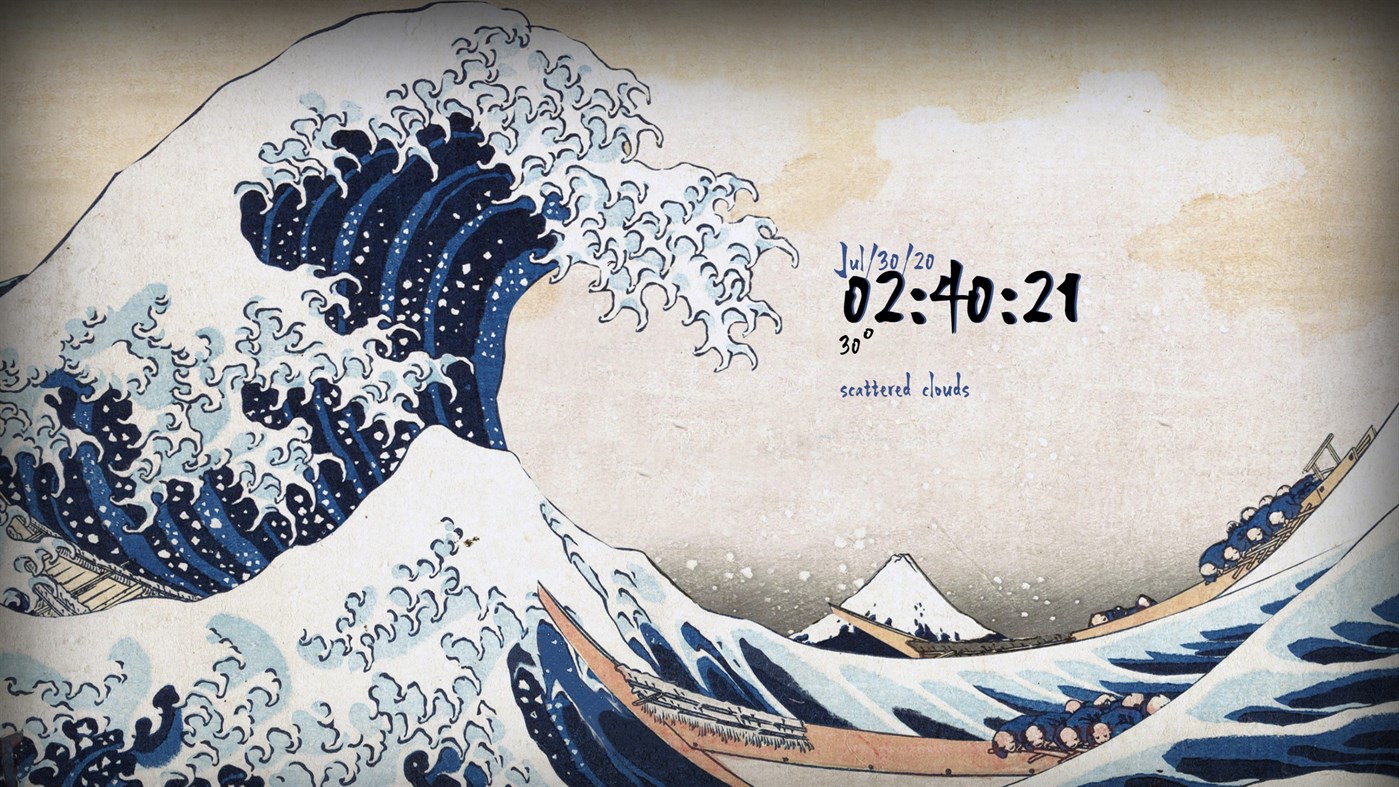
Summarize
There is no personal feel that you buy Wallpaper Engine needs, want to experience the cool free live wallpaper, then today recommend this Lively Wallpaper absolute value of a try! Although the number of resources is very limited at present, it is free and open source, and there are more personalized settings. Interested friends quickly download and experience it!